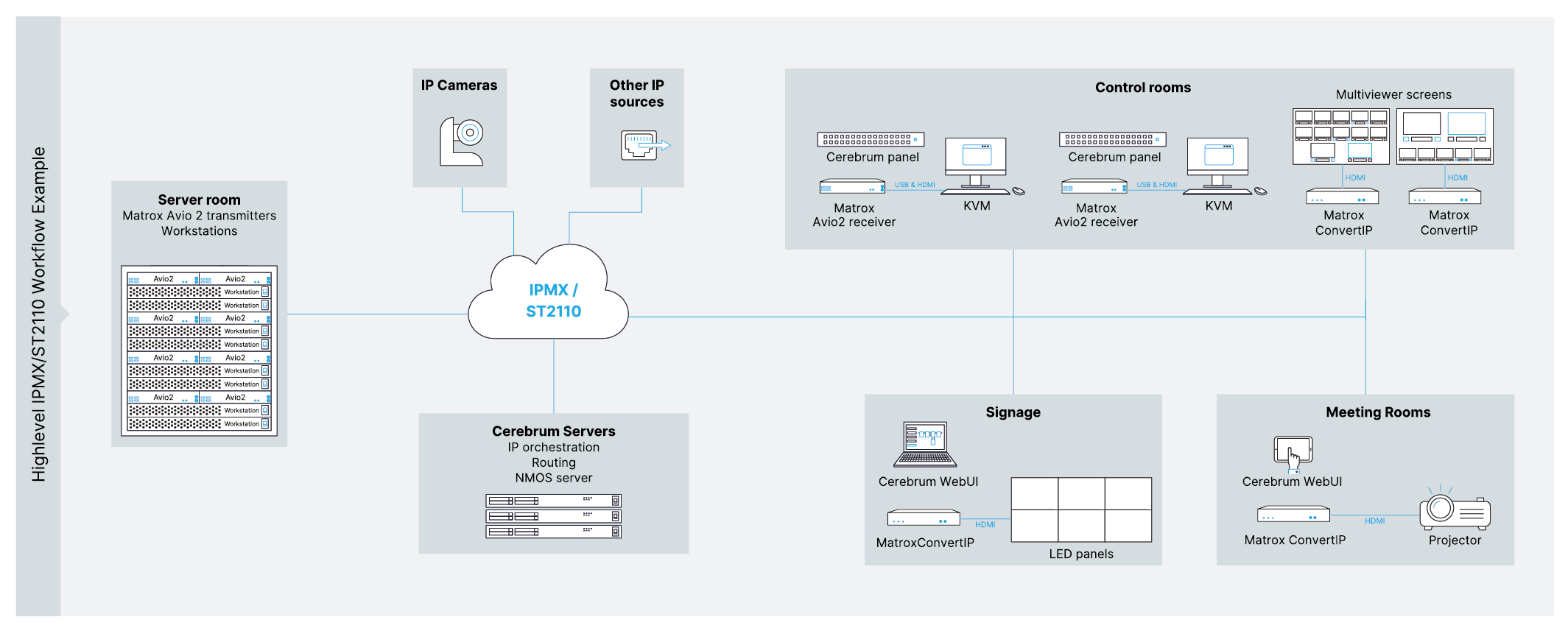Matrox
Certified solution partner

Taking control of workstations anywhere in your facility has never been easier
Matrox Avio 2 - IP KVM extender
Matrox Avio 2 IP KVM extender ensures secure, real-time remote access to computing equipment, delivering unparalleled image quality and support for up to 4K resolution. By leveraging open standards like IPMX, ST2110, and NMOS, Avio 2 future-proofs your installation with a scalable, flexible, and easy-to-use IP KVM solution. Designed for seamless integration with evolving networked infrastructures, Avio 2 is ideal for control rooms, broadcast studios, media production, and live events.
Matrox ConvertIP - IP to HDMI/HDBaseT converter
Matrox ConvertIP is a series of ST2110 & IPMX-ready baseband converters and encoders/decoders. ConvertIP converts ST2110 and IPMX IP signals between HDMI, HDBaseT™, or SDI. Built for diverse applications, ConvertIP encodes, displays, monitors, and transmits 4K signals over 1G to 25G networks with zero latency. The IP converter supports copper and fiber networks, as well as multiple codecs—such as ProAV Colibri and JPEG-XS—for visually lossless compressed and uncompressed video transmission. The ConvertIP Manager software simplifies multi-unit configuration.
Route, control and manage Matrox' ST2110, IPMX and USB sources with Cerebrum
Both Avio 2 and ConvertIP are NMOS-aware devices, meaning you can route & control your video signals using Cerebrum. With the added support of routing USB signals via NMOS, you can use Avio 2 with Cerebrum to seamlessly integrate and control your desktop KVM sources within your broadcast environment. With ConvertIP you can convert ST2110 and IPMX signals to and from HDMI, HDBaseT™ or SDI, which can again be routed by Cerebrum as part of your complete IP environment
With Matrox and Cerebrum, customers gain:
- Ability to Switch KVM to any workstation with a simple button click
- HDMI converters with IP inputs, controllable by Cerebrum
- Flexibility to route any ST2110, IPMX and USB sources to your USB and HDMI destinations
- Custom designed UIs only showing the controls you need