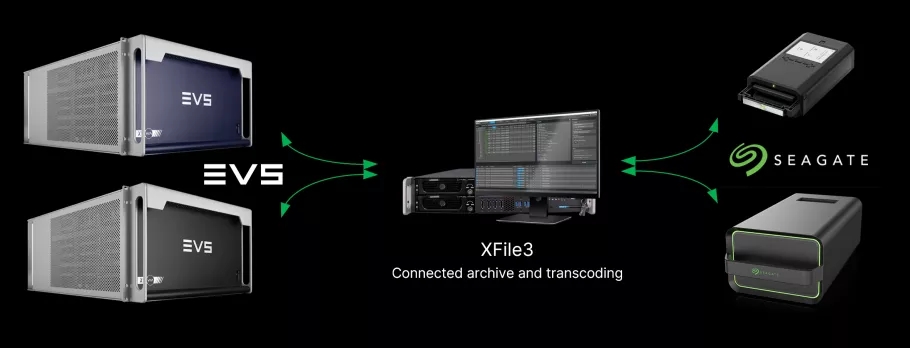Get the most out of your EVS equipment
At EVS, we understand how important it is for our customers to gain an edge in the live production environment. That’s why we’re empowering operators and technical engineers to become advanced users of our technology – leading to better production values, streamlined workflows and better ROI from your EVS investment.