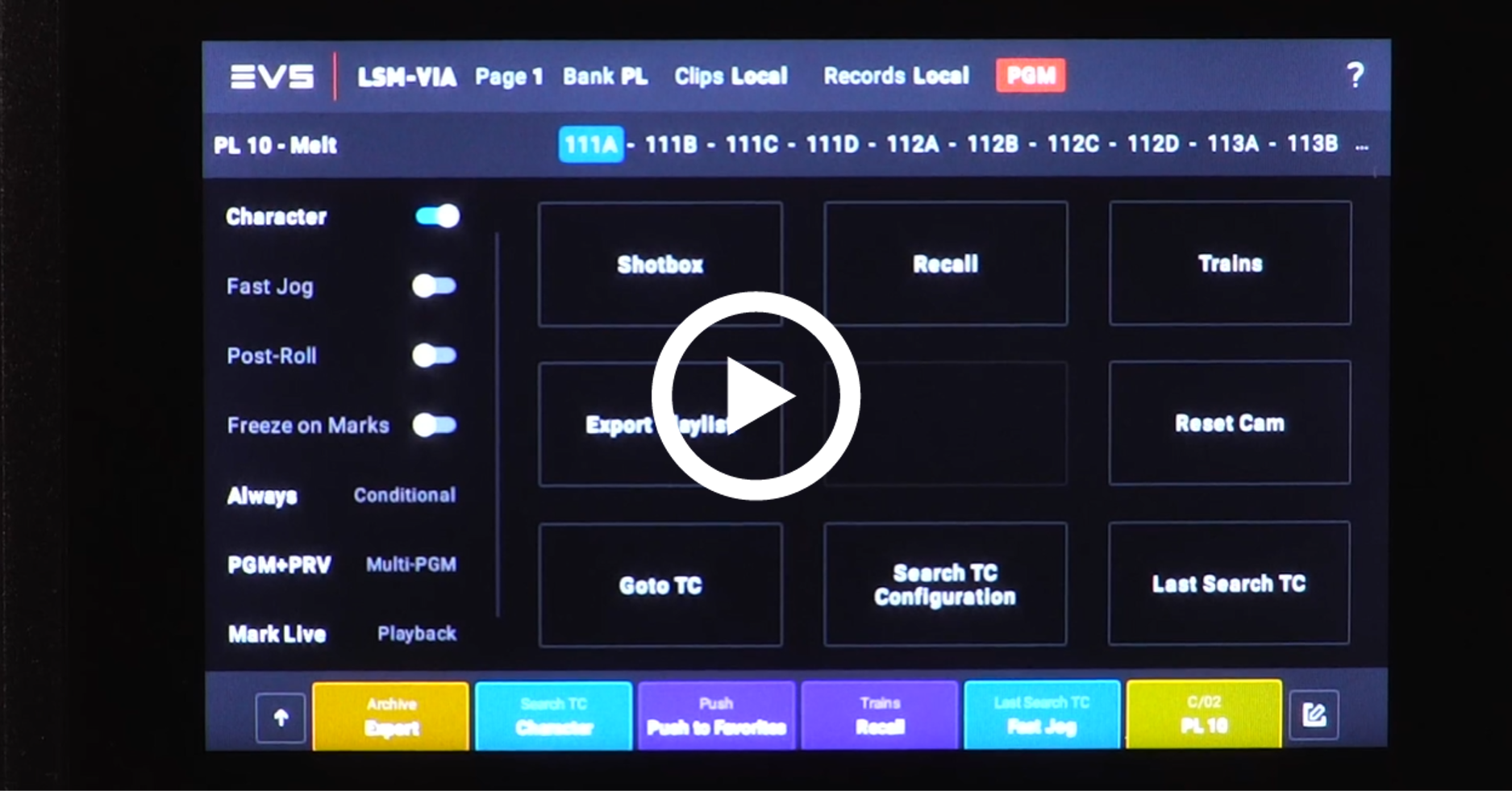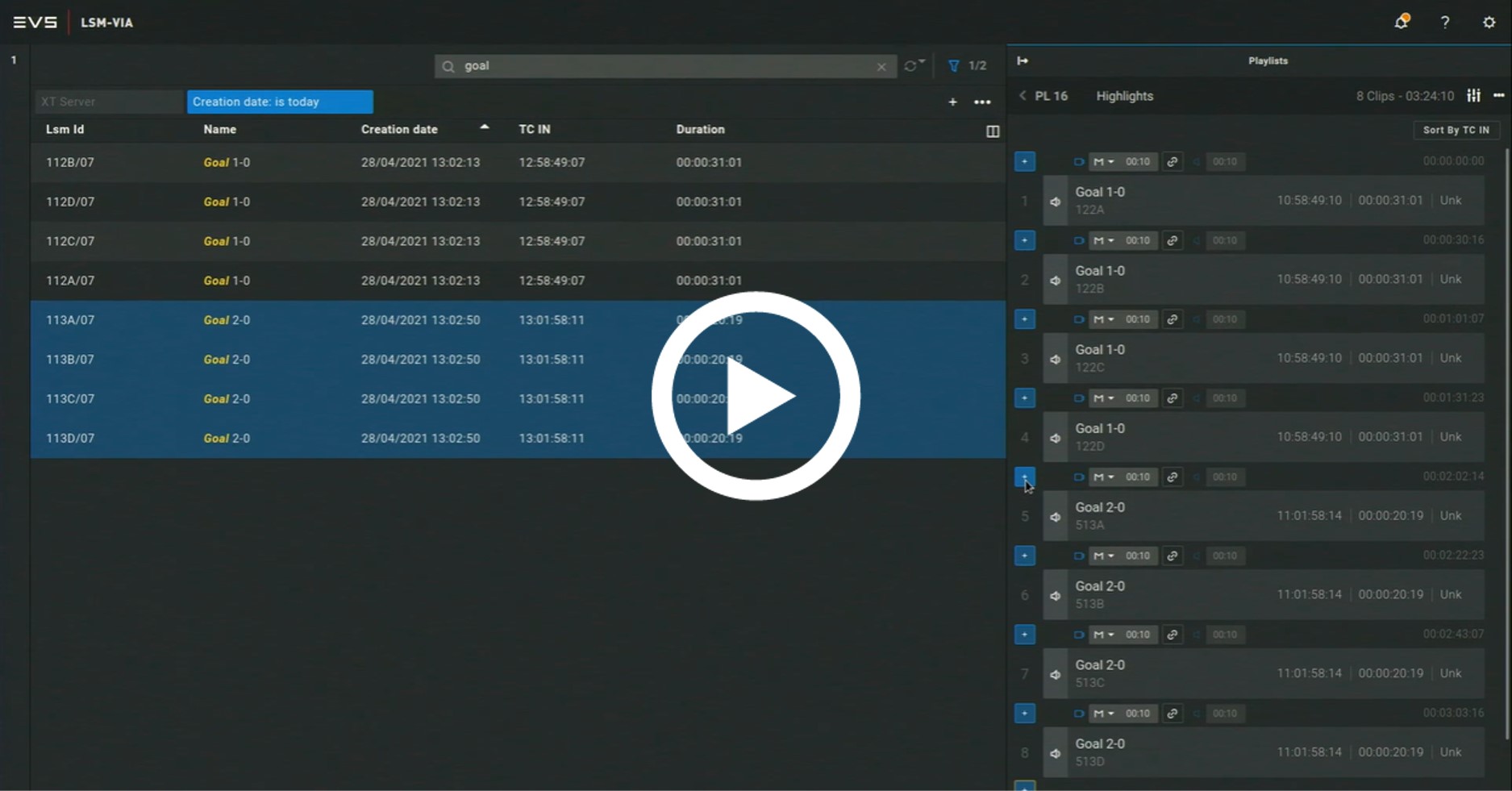27.2021 PRONEWS LSM-VIA 1.2
Dear EVS Operator,
Welcome to the new issue of Operators' ProNews, dedicated to the community of replay operators.
This month we introduce LSM-VIA 1.2, which will come in a few weeks with a set of exciting new features and operational improvements. We also give you some news about the LSM-VIA happy hours, the adoption of LSM-VIA worldwide, as well as our training activities.
- 12 May 2021

New Features
- Advanced Audio Editing
- Export Playlists
-
Search Interface
In the LSM-VIA Viewer application, a Search Interface window is now available. By hitting F8, the Search Interface window will open allowing you to see all the Clip Angles from the XNet network in a list view. Different filtering tools allow you to search for local and network clips.
Find out more about the Search Interface in this instructional video:
Operational Improvements
Beside these major updates, some operational improvements have been implemented in LSM-VIA 1.2 as well thanks to the valuable feedback coming from our community of operators.
-
Shortcut buttons

We have improved the Shortcut buttons. Instead of 6 Shortcut buttons, we offer you the possibility to map up to 12 Shortcut functions thanks to the introduction of a secondary level (shift row). The remote shortcuts defined by the operator are now persistent when rebooting the LSM-VIA software.
These Shortcut functions will be further improved in the next release. -
Direct Access functions

Another operational improvement is the direct access to some clip functions. You no longer have to press the Shift button in order to access Search TC, Push, Metadata, AUX and Archive functions, as those are no longer on a secondary level on the LSM-VIA remote.
Learning & User Community News
-
LSM-VIA Happy Hours

The happy hour sessions are still on!
Whether you have questions, want a short demo or want some tips and tricks about the LSM-VIA system, don't hesitate to book a slot with one of the ambassadors! You have until the 15th of June!
Go to the booking platform! -
Worldwide Adoption

It has been 6 months since the first commercial release of LSM-VIA, and we are very excited to share a few numbers reflecting its journey:
About 650 LSM-VIA remotes have found a new home with about 60 of our customers all over the world.
On-boarding sessions are being organized to brief their operators on the major new possibilities offered by the system, and no less than 300 experienced freelance LSM operators have been trained on its specificities.
Wanna be next? Contact us at training@evs.com ! -
News From Our Training Centers

We are pleased to inform you that a few training sessions are being scheduled in some of our training centers! Check out the available dates on our website, or contact us directly at training@evs.com.
No dates available in your area? Dive into our E-learning Repository, where you will find free-of-charge educational materials on our products and solutions!
EVS offers a wide range of training opportunities - for freelancers or in-house crews - in different locations across the world. You can get all the information you need on the Training page of the EVS website – including course descriptions and booking details.
From this page, you can also access our e-learning repository, where you will find free-of-charge educational materials including videos and tutorials – anything to help you develop your EVS product and solution knowledge and brush up on your skills.
A full range of manuals, guides and updates is available from the Download area of the new EVS website. If you don’t already have an EVS login, you’ll be invited to create a personal EVS account, to help ensure that you’re kept up to date with only the most relevant information and updates. This will also allow you to download all the information you need, completely free of charge.