Introducing the EVS Toolbox
Our brand new web app for all your configuration needs on the field.
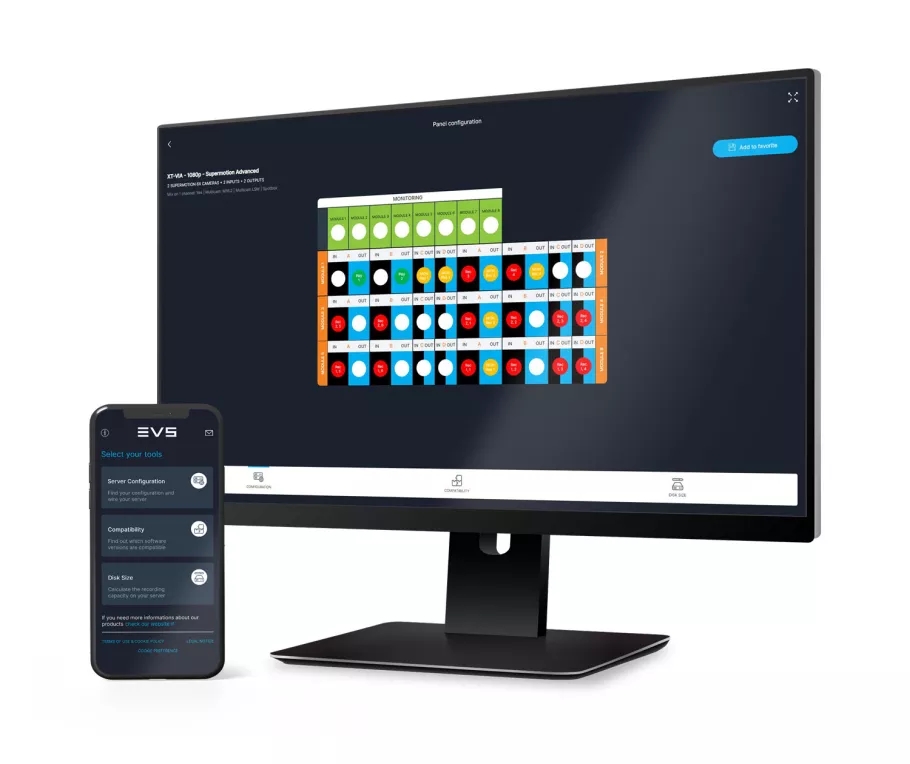
And in order to better serve production teams on the field, we've launched our brand-new EVS Toolbox web app, giving users peace of mind when setting up and preparing their equipment ahead of a live event. Accessible from any device, and even when offline, the new software application allows users to easily find out the required configurations and software versions for each device, as well as calculate storage capacity for a server in a specific codec. No more manual downloads, thanks to the EVS Toolbox, teams have all the information they need readily at hand for greater efficiency.
How can the EVS Toolbox help you?
-

Search for the EVS server configurations that you need for your show
-

See if the codec that you want to use for your production has any constraints
-
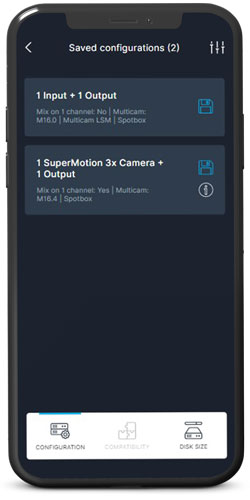
Save the configs that you use regularly, so you can find them back in your favorites
-

Find out where your character outs are on the back of the EVS Server
-
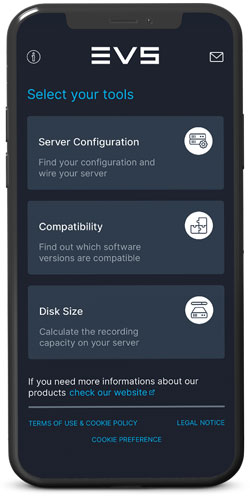
Which software version do I need to be compatible with my EVS server
-
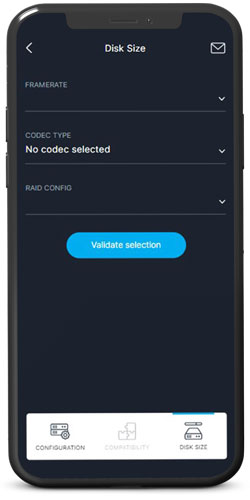
How much recording capacity do I have on my server with a certain video codec

- Browse to toolbox.evs.com
- Click on the share button
- Click on "Add to Home Screen"
- Click on "Add"
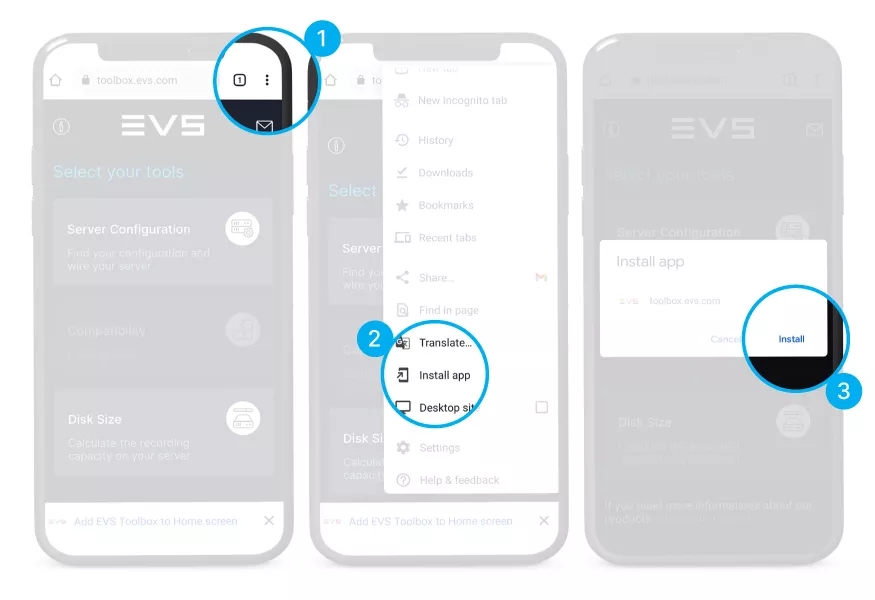
- Browse to toolbox.evs.com
- Click on the three dots in the upper right hand corner
- Click on "Install App"
- Click on "Install"