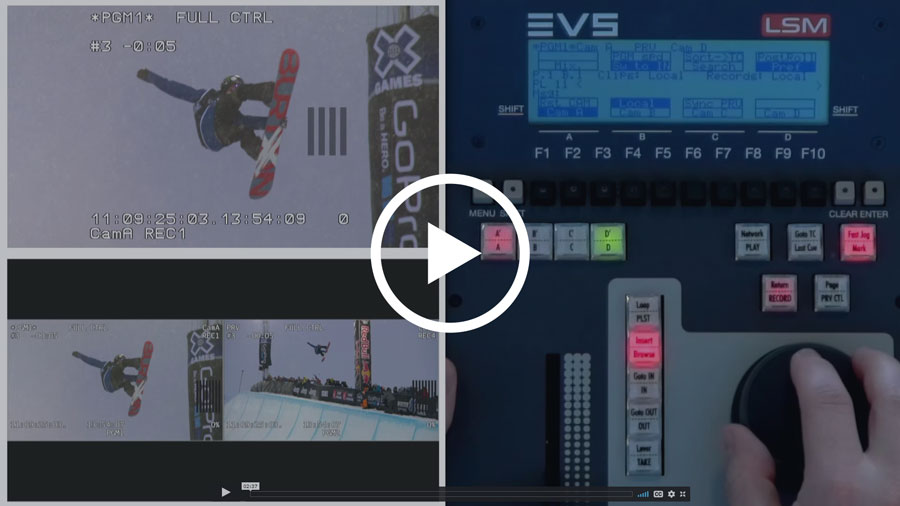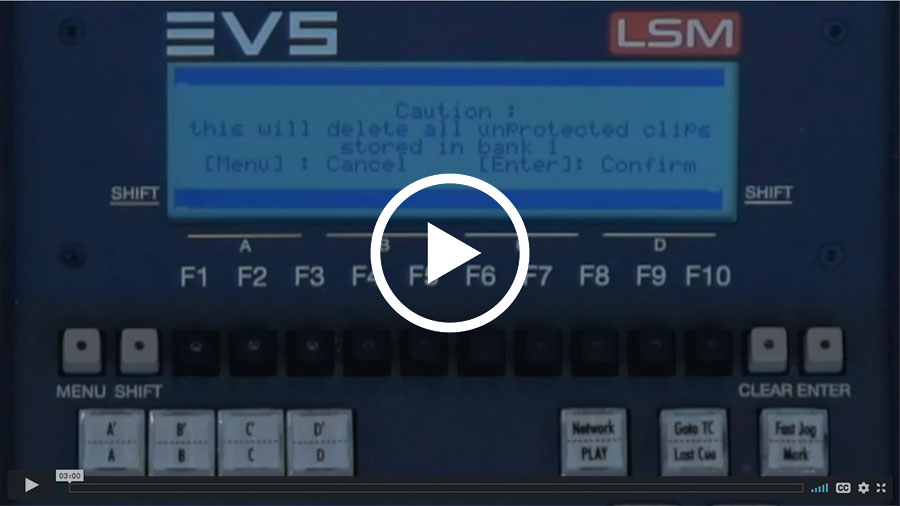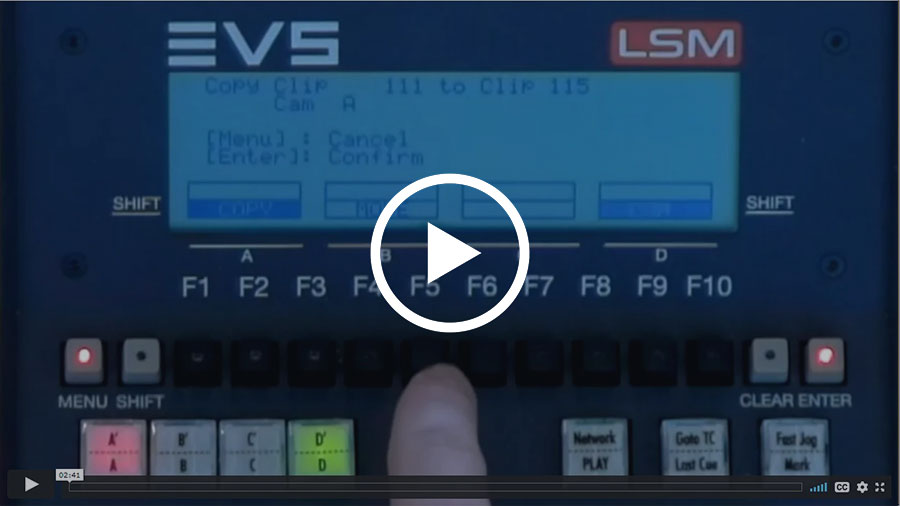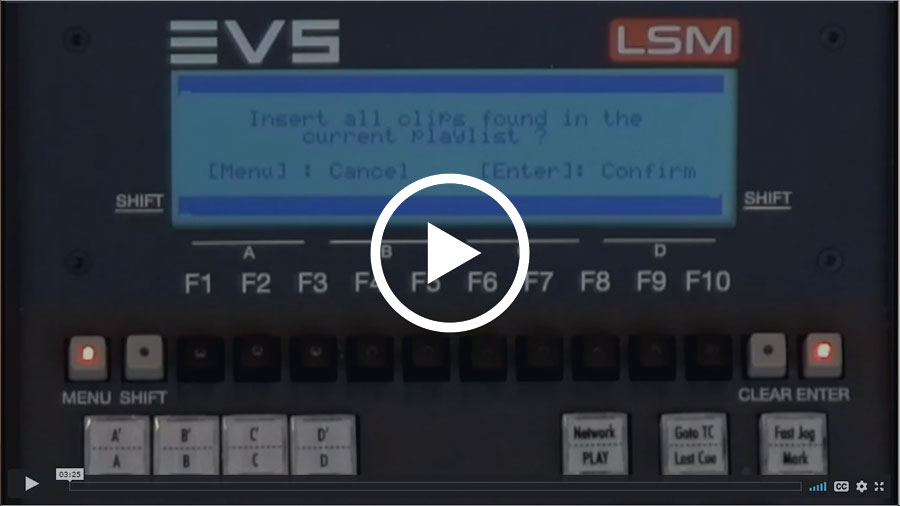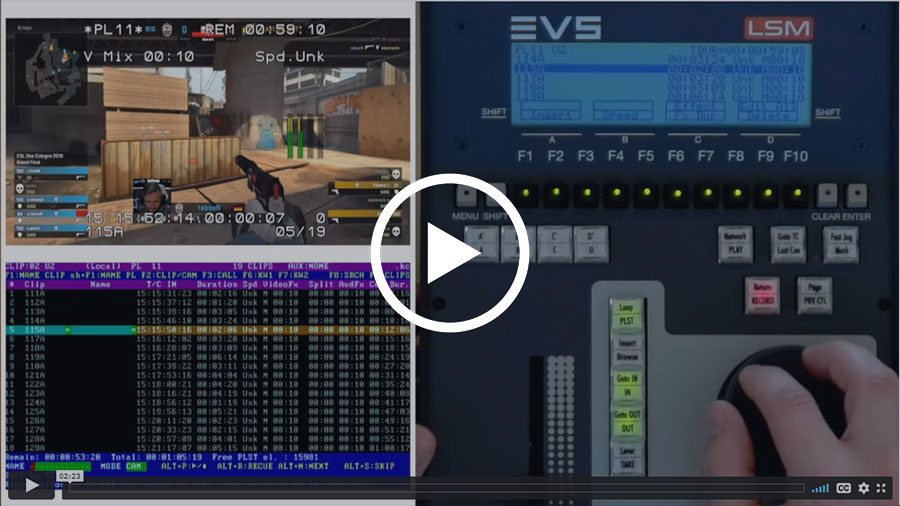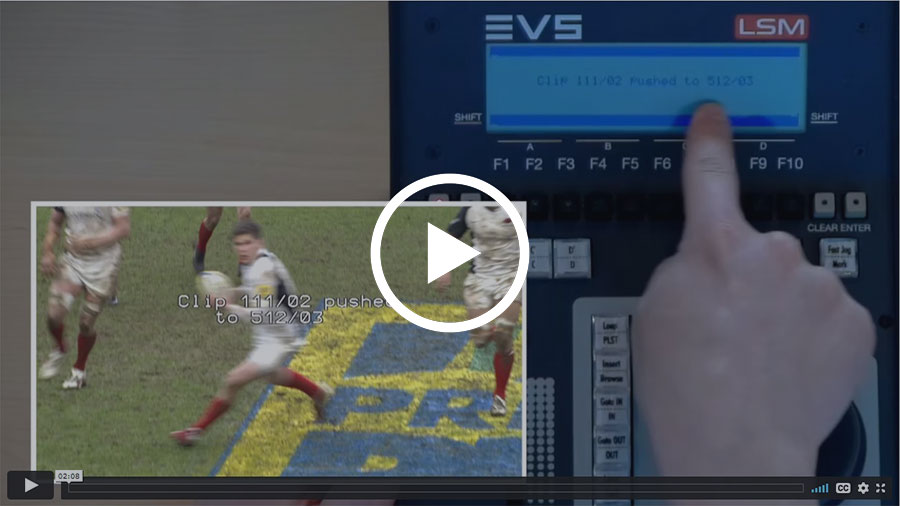LSM tutorials
On this page, you will find free-of-charge educational materials including videos, tutorials and information on the EVS' LSM replay and highlight solution – anything to help you develop your EVS knowledge and brush up on your skills!
Introduction
Browse our animated and interactive introduction tutorials, to get to know the basics of the LSM remote
- LSM remote animation
- Multicam animation
Find and playback media
- How to freeze on cue point
- How to browse between cue points
- How to loop a clip
- How to use the return function
- How to use PGM Speed and VAR Max Mode
Clip & keywords management
- How to delete multiple clips in one instance
- How to change preferred camera angle
- How to copy only one cam angle
- How to use call channel VGA function
- How to create and import keywords
- How to use the search function
- How to use the archive function
Playlist & timeline management
- How to navigate and move elements in a playlist
- How to use the hidden secondary playlist menu
- How to add and delete an aux clip
- How to swap audio
- How to use advanced audio editing
- How to create a timeline
- How to edit a timeline
Settings management and control modes
- How to lock your remote
- How to browse your operational setup menu
- What are control modes PGM/PRV and multi-PGM mode
- How to split your screen