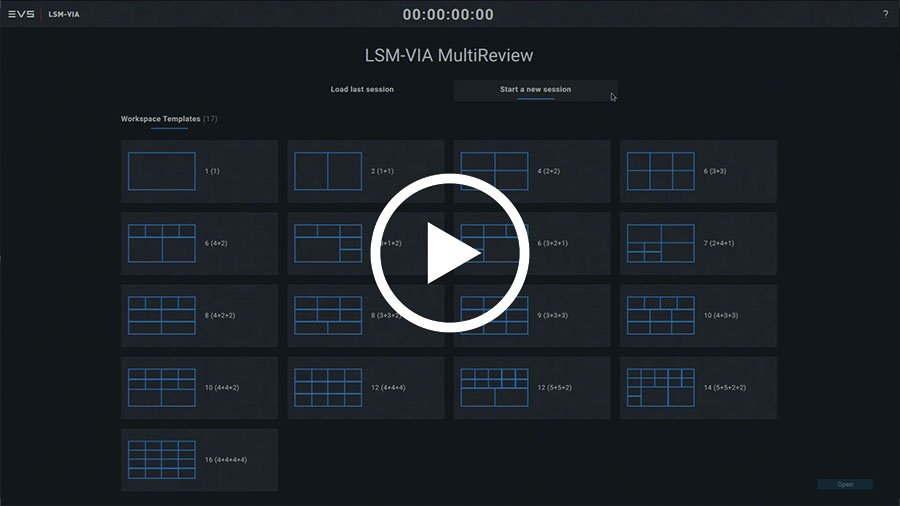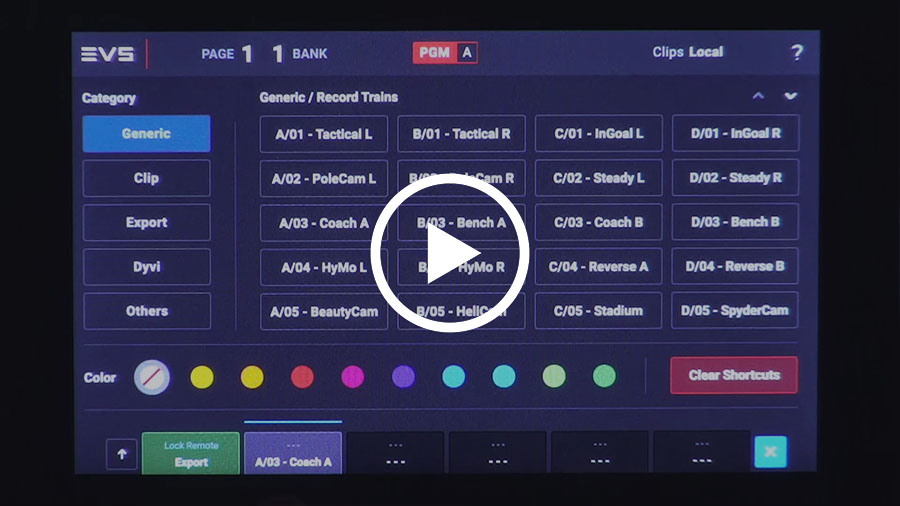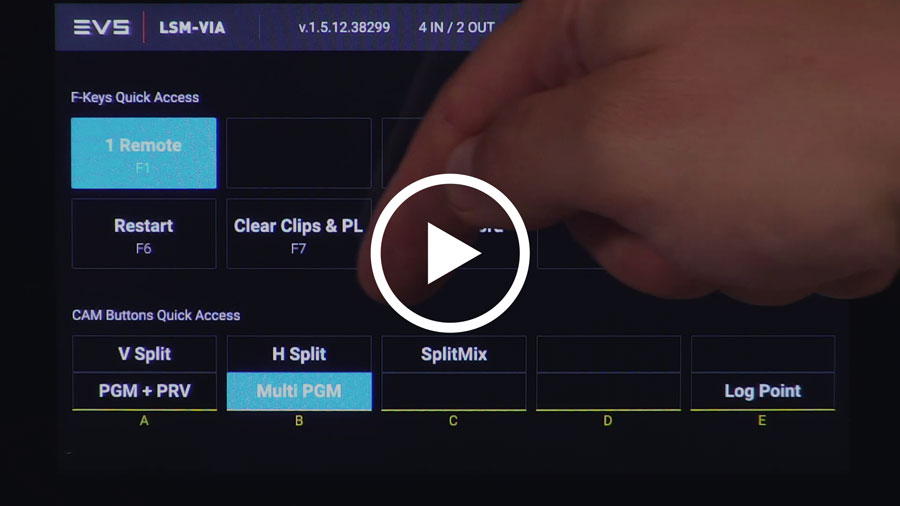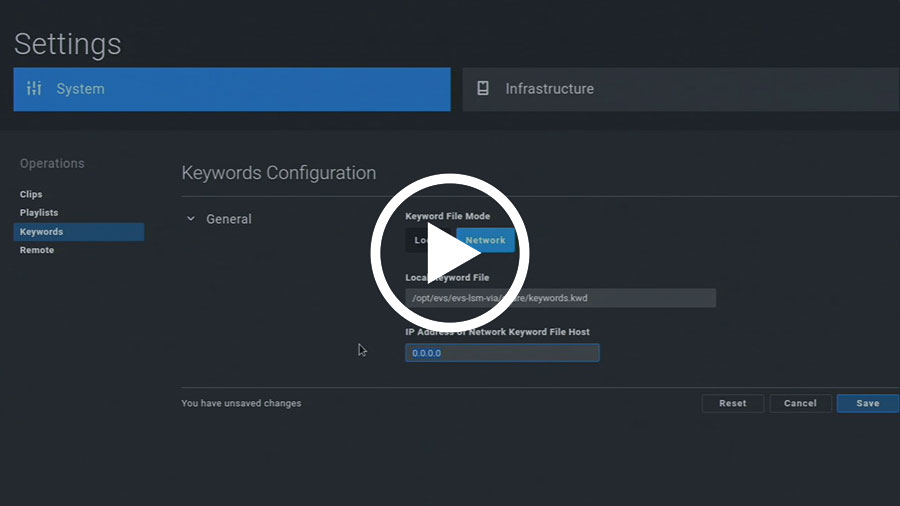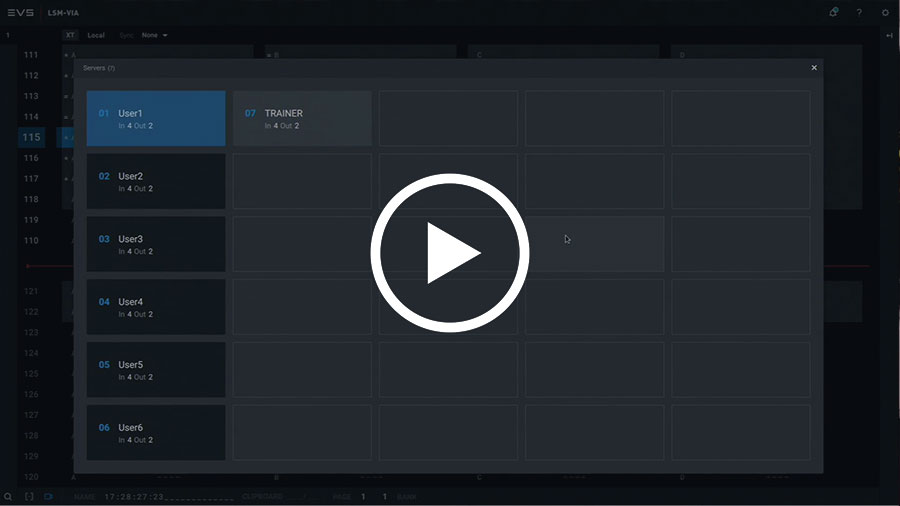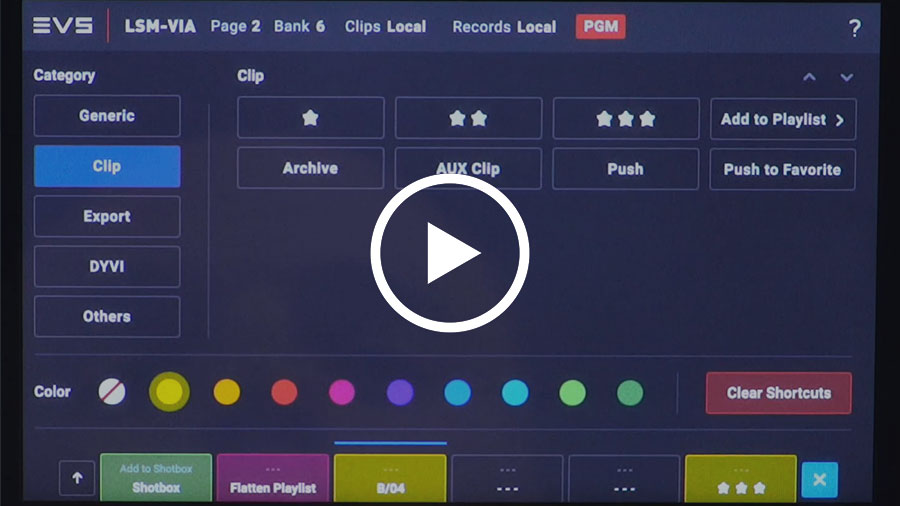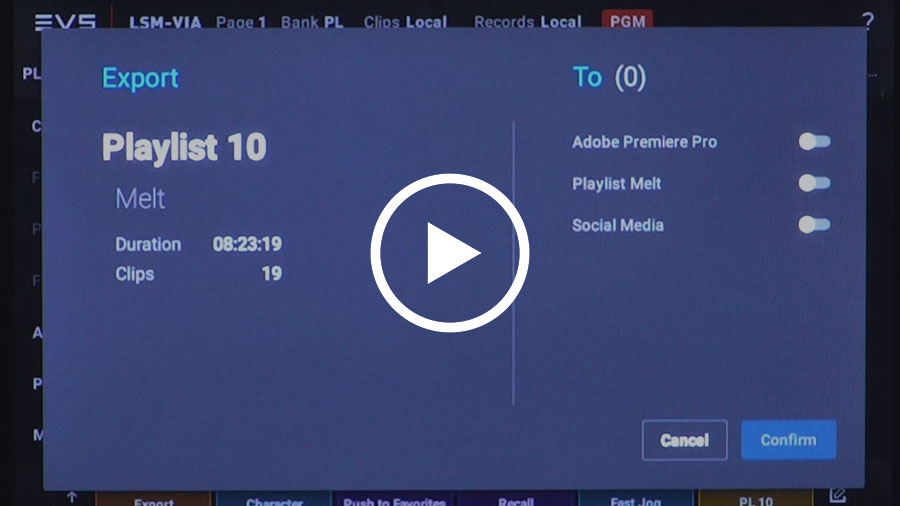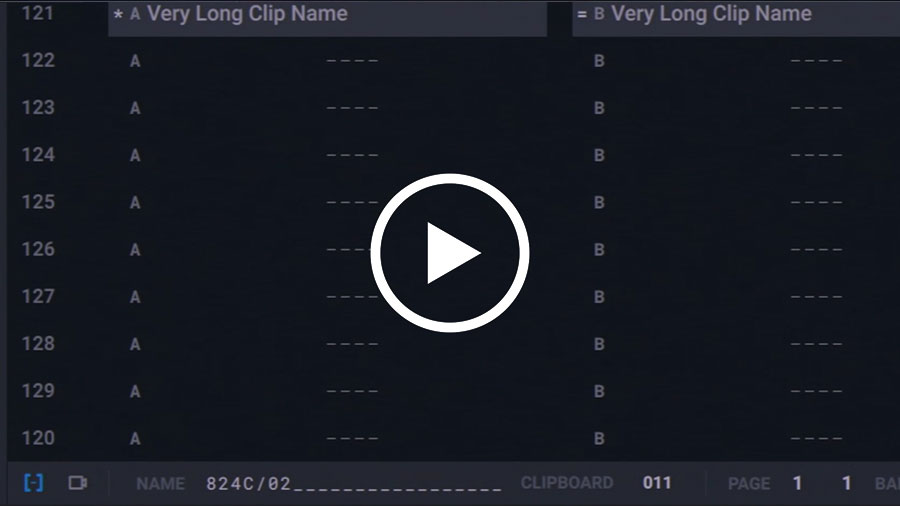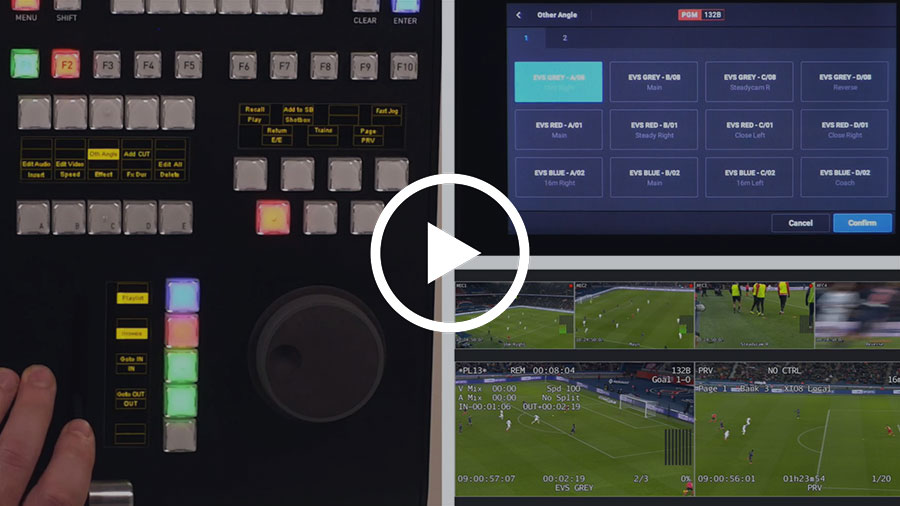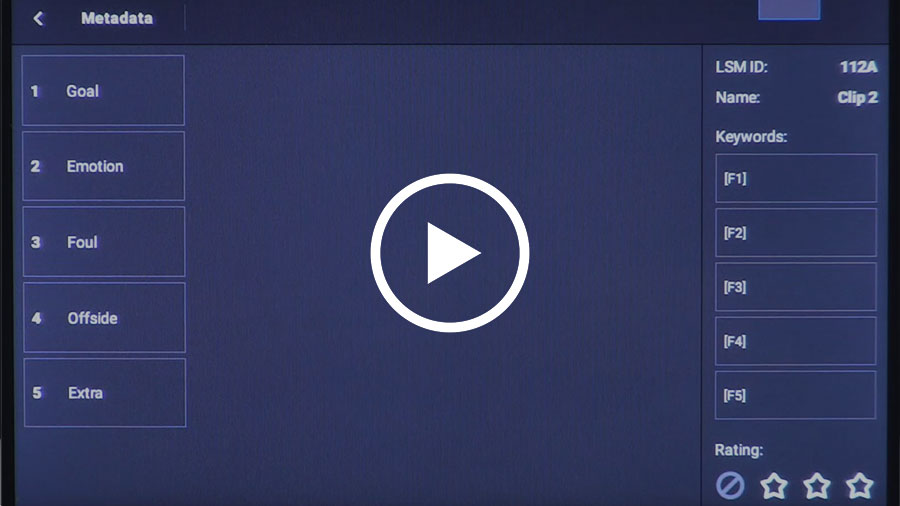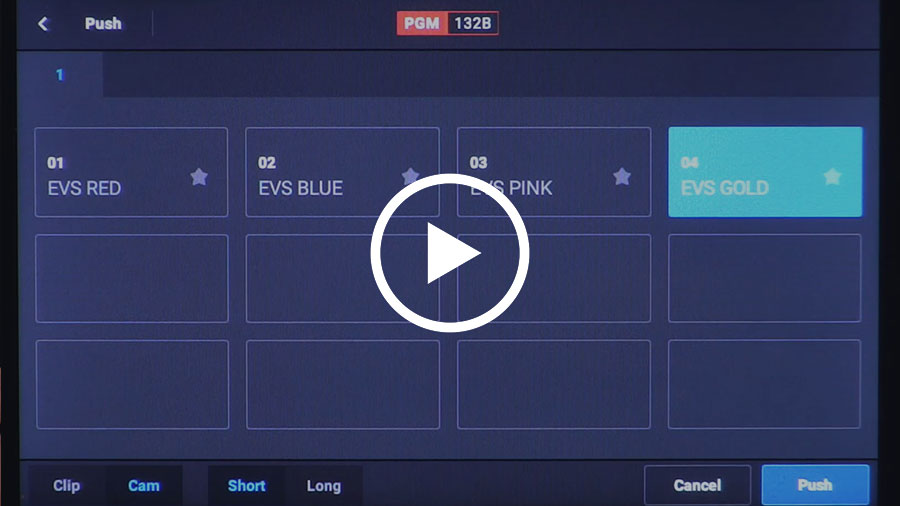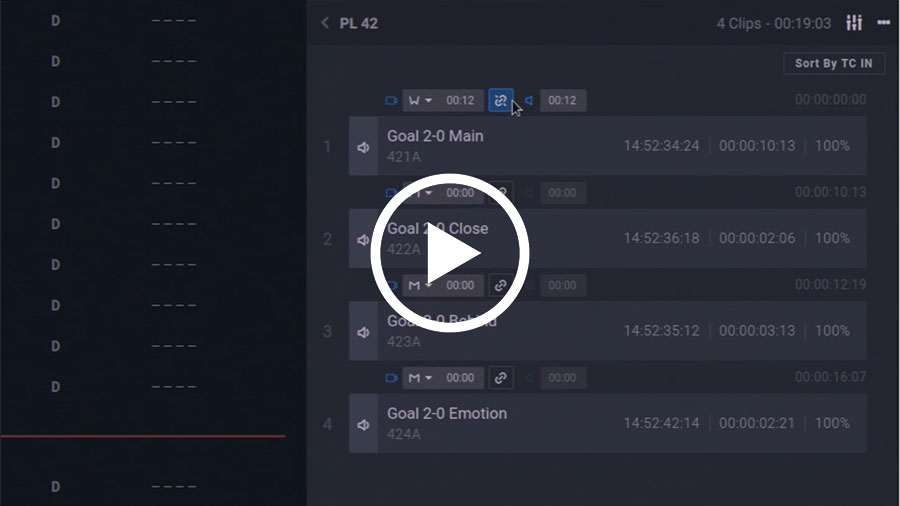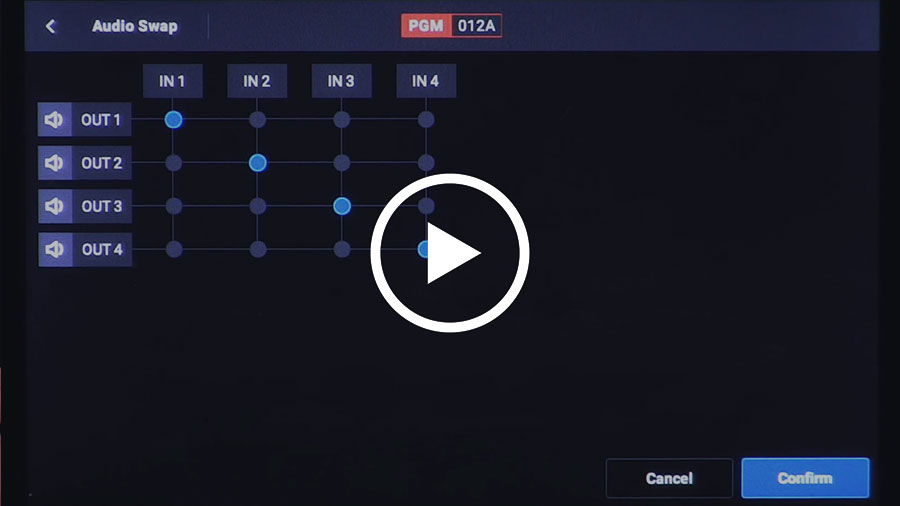LSM-VIA videos

'See How' video series
Watch our "See How" video series to learn more about how to operate with the LSM-VIA
-
LSM-VIA 1.10 - Audio Swap Keyframes
This instructional video demonstrates how to use the Audio Swap Keyframes feature available since LSM-VIA 1.10. It covers the process of setting, adjusting, and managing keyframes to control audio swap transitions effectively during live production workflows.
-
LSM-VIA 1.10 Keyword File Editor & Library
This instructional video explains how to use the Keyword File Editor and Library in LSM-VIA version 1.10. It covers how to create, edit, and manage keyword files to streamline metadata tagging and improve content organization during live production.
-
LSM-VIA 1.9 – Metadata Improvements
Discover how we have improved in LSM-VIA 1.9 the way to add Metadata on pending clips.
-
LSM-VIA 1.9 – Browse Function
Discover how to use the new Browse Function in LSM-VIA 1.9 a further enhancement of the SearchTC function.
-
LSM-VIA 1.9 – Undo and Redo
In LSM-VIA 1.9 we have further improved the playlist UX by adding the Undo and Redo function.
-
LSM-VIA 1.8 - Clip Creation Boundaries
Learn how you can benefit from the right clip creation boundaries settings.
-
LSM-VIA 1.8 - Import-Export LSM-VIA Configurations
Learn how you can export and import your LSM-VIA Settings
-
LSM-VIA 1.8 - LSM-VIA on XS-VIA
Discover the benefits of connecting an LSM-VIA to an XS-VIA Video Server
-
LSM-VIA 1.8 - Improved Playlist User Interface
Discover the new improved playlist interface on the remote and the added features on both remote and viewer application.
- LSM-VIA 1.7 – Navigation Shortcuts in LSM-VIA Viewer
- LSM-VIA 1.7 – MultiReview Start
- LSM-VIA 1.7 – MultiReview How to Operate
- LSM-VIA 1.6 - Shortcut Buttons
- LSM-VIA 1.5 - How To Delete Clips
-
LSM-VIA 1.5 - Shortcut Buttons Improvements
The latest LSM-VIA 1.5 release brings once again improvements for the shortcut buttons. In this video we will show you how you can quickly map clips, playlists and record trains to a shortcut by a long press on the button. Another improvement showed in this video is the possibility to export a clip by simply provide and IN and/or OUT point on the Record Train.
LSM-VIA 1.5 - LSM-VIA 1.5 - Split Screen
-
LSM-VIA 1.5 - Cerebrum Integration
In the latest LSM-VIA 1.5 release a Cerebrum panel is integrated in the LSM-VIA Remote. When activating Cerebrum from the Touchscreen a page will be displayed which mirrors a virtual control panel configured on the Cerebrum Side. Find out more about the Cerebrum integration is this video.
LSM-VIA 1.5 - LSM-VIA 1.4 - Network Keyword File
- LSM-VIA 1.4 - Second Lever Range, PGM Speed and Var Max
- LSM-VIA 1.4 - Clip Edit by Network
- LSM-VIA 1.4 - Loop Playout
- LSM-VIA 1.3 - New shortcuts and functions
- LSM-VIA 1.3 - Flatten playlist
- LSM-VIA 1.3 - Xtramotion workflow
- Advanced audio editing
- Export playlist
- Search Interface
- Export clips
- LSM-VIA Viewer: call by LSM-ID
- Playlist: other angle
- Edit playlist while playout
- Dyvi macros on LSM-VIA remote
- Copy and move clips
- Access content on the network
- Adding metadata to a clip
- Push clips
- Playlist editing (LSM-VIA Viewer)
- Restripe TC
- Swap audio
- LSM-VIA Viewer
- Shortcut buttons
- Shotbox
- Recall function
- Trains function
Watch our previous webinars
You can watch the previous webinar sessions dedicated to our replay & highlights operators community
-
LSM-VIA 1.7 - Release presentation
Our LSM-VIA Ambassadors guide you through what's new on LSM-VIA 1.7
-
LSM-VIA 1.6 - Presentation webinar
Our LSM-VIA Ambassador Josh Symon explains all you need to know about LSM-VIA 1.6
-
LSM-VIA Settings and Multicam XT Settings
Our LSM-VIA Ambassador Tom Ryan explains you difference between LSM-VIA settings and Multicam XT settings.
-
LSM-VIA Launch Webinar
Our LSM-VIA Ambassadors explain all you need to know about LSM-VIA in a webinar